[React.js] Props로 데이터 전달하기
2024. 3. 10. 22:46ㆍWeb/React.js
Props란?
부모 컴포넌트가 자식 컴포넌트에 값을 전달해준는것을 말한다.
App.js
function App() {
return (
<>
<Button text={"메일"}/>
<Button text={"카페"}/>
<Button text={"블로그"}/>
</>
);
}
Button.js
const Button = (props) => {
return (
<button>{props.text}</button>
)
}
export default Button;
결과
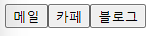
이렇게 자식컴포넌트에게 props로 전달해서
전달한 props의 값을 자식컴포넌트가 사용할수 있다.
styil props 전달
App.jsx
<Button text={"메일"} color={"red"}/>
Button.jsx
<button style={{color: props.color}}>{props.text}</button>
)
결과

styil도 자식컴포넌트에게 전달하여 사용할 수 있다.
부모컴포넌트에서 props에 아무것도 전달하지 않았을때
defaultProps 설정하는 방법
const Button = (props) => {
return (
<button style={{color: props.color}}>
{props.text} - {props.color}
</button>
)
}
Button.defaultProps = {
color: "black"
}
이렇게 설정하면
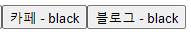
이런식으로 렌더링 하게 된다.
props를 안거치고 바로 객체를 꺼내어 사용하는 방법
const Button = ({text, color}) => {
return (
<button style={{color: color}}>
{text} - {color}
</button>
)
}
Button.defaultProps = {
color: "black"
}
export default Button;
props가 들어간 괄호() 안에 중괄호{}
를 넣고 꺼내오고자 하는 객체의 키값을 넣게된면 바로 사용할 수 있다.
const 변수안에 객체를 담아 스프레드연산자를 사용하여 props를 전달할 수동 있다.
App.jsx
function App() {
const buttonProps = {
text : "메일",
color : "red",
a : "1",
b : "2",
c: "3",
}
return (
<>
<Button {...buttonProps}/>
<Button text={"카페"}/>
<Button text={"블로그"}/>
</>
);
}
Button.jsx
const Button = ({text, color, a, b, c}) => {
return (
<button style={{color: color}}>
{text} - {color} - {a} - {b} - {c}
</button>
)
}
결과

props는 HTML요소나 리액트 컴포넌트도 전달 할 수 있다.
App.jsx
<Button text={"블로그"}>
<div>자식요소</div>
</Button>
Button.jsx
<button style={{color: color}}>
{text} - {color}
{children}
</button>
결과
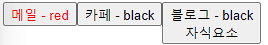
이런식으로 HTML요소를 전달 할 수 있다.
App.jsx
import './App.css'
import Header from './components/Header.jsx'
import Main from './components/Main.jsx'
import Footer from './components/Footer.jsx'
import Button from './components/Button.jsx'
function App() {
const buttonProps = {
text : "메일",
color : "red",
a : "1",
b : "2",
c: "3",
}
return (
<>
<Button {...buttonProps}/>
<Button text={"카페"}/>
<Button text={"블로그"}>
<Header />
</Button>
</>
);
}
export default App
Button.jsx
<button style={{color: color}}>
{text} - {color}
{children}
</button>
결과
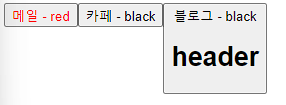
이렇게 리액트 컴포너트도
props 로 전달이 가능하다.
props는 부모 컴포넌트에서 자식컴포넌트로만 전달이 가능하다.
반대로 자식컴포넌트에서 부모컴포넌트로 props는 전달을 할 수가 없다.
반응형
'Web > React.js' 카테고리의 다른 글
| [React.js] State - 상태 관리 (0) | 2024.03.11 |
|---|---|
| [React.js] 이벤트 핸들링 (0) | 2024.03.11 |
| [React.js] JSX로 UI 표현하기 (0) | 2024.03.09 |
| [React.js] 컴포넌트 개념 (0) | 2024.03.09 |
| [React.js] React 이론 및 App 생성 방법 (0) | 2024.03.07 |